So many android users are facing problem with there internal application storage space. Not enough space in the internal storage, So here i am show you the solution to overcome this problem.
Actually you cant increase your internal storage memory on your android phone, So we can use external memory card to store entire
applications. For this we are using one app called link2SD.
PREREQUISITES
- You need to partition your external memory card
- You need to root your Android divice
- link2SD App on your android divice (you can get it from play store)
Warning: Root your android phone your own risk. i will not be responsible for any problem you may encounter.
STEP 1: How to partition Memory Card
- Download Minitools partition wizard
- Use a card reader and plug the reader in your pc (don't use your phone)
- Open minitool partition wizard and select your memory card
- Right click on the memory card and select move/resize. One window will open
- If your memory card is 8gb or more give unallocated spce 2048 (2gb) and click ok.
- Right click on unallocated space and click create , one window will open.
Create as: Primary
File system: Ext2
Partition label: Ext2
- Then click ok, and you can see one apply icon on left top corner, click apply. you are done. Now remove your memory card and insert it in your mobile.
STEP 2: How to root your android device
- Download kingo Android root in your computer
- Connect your mobile with data cable, in your mobile Go to settings> Developer option> USB debugging
- Then open kingo root app on your PC, click root
- Successful message will show on the screen. You are done.
STEP 3: Download link2SD From playstore
- Install link2SD on your mobile from playstore
- Open link2SD, One message will show when first opening of link2SD, tick Ext2 column and press ok.
- Now you can move all the applications from your phone memory to partitioned external memory space.
- Now click the application which one you want to move to external sd card, And click link to sd card and tick all the column then press ok.
- You are successfully done. now you can move high memory applications to external storage space and free up internal storage. you can download any size of game to phone.
- Yo can check storage space from, click 3 dotes(top right side) and storage info.
- If you have any doubt please comment it below.











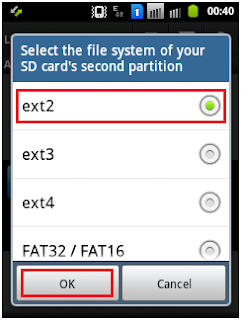



![How To Fix Far Cry 4 PC 0xc000007b Error, DirectX, Crash errors[solved]](https://blogger.googleusercontent.com/img/b/R29vZ2xl/AVvXsEiVoaMOrO8wDkBYL25LSm6r4z5nwKGgPWQo4kFuNj60wXQ3M4B_VbGcL0WaBwCbbcQjJ_XEkwo3RXa11425gHnzCh6nmoVpcWSqdE-W4YdiOAR2R0wry3M-BC_gLYzHrjBeafp2-p_DWKc/s72-c/far-cry-4_0.jpg)


No comments:
Post a Comment